If you advertise your holiday rental property via multiple holiday rental sites you will know how much of a pain it is to keep your booking calendar up-to-date across all sites. We have made it easier with our iCal Import and Export. This feature allows you to keep your calendar up-to-date on one site and automatically synchronize your bookings across all other sites that support iCal.
Export - Manage your bookings on Spain-holiday.com
If you want to manage all your bookings on Spain-holiday.com, you can use our ‘Export Calendar’ functionality. Log-in to your user account and click into your calendar tab. Scroll down the page until you find the section ‘Export Calendar (iCal)’.
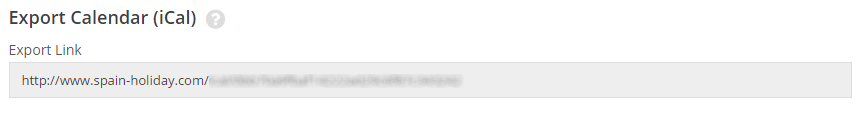
The link that you see here can be imported into all other rental systems that support iCal.
Import - Manage your bookings in an external calendar
If you prefer to manage your bookings in an external calendar i.e. on another holiday rentals website, you can use our ‘Import Calendar’ functionality. You will find this option again by scrolling down the page to the section ‘Import Calendar (iCal)
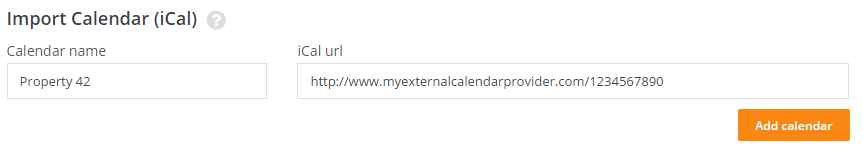
You will need to give the calendar a name (it could be the name or number of the property at the external provider) and paste in the iCal link given from the external provider. Consult your external calendar provider to get the iCal link.
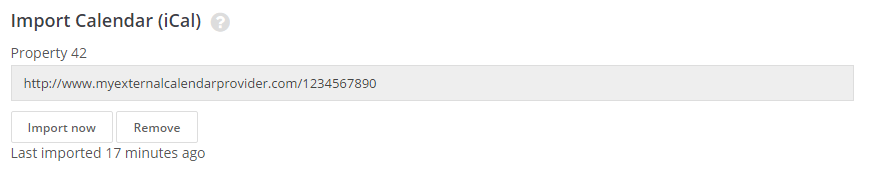
From now on, any changes you make to your external calendar will appear in your Spain-holiday calendar within two hours.
