These changes are designed to simplify the process of adding and updating properties and also to improve the visibility of your property. Optimizing its potential in the search results.
My Properties > Edit
To simplify the property edit section, we have broken it down into categories, allowing you to jump to different categories, instead of scrolling down to find the relevant information.
Sections include: Location, Type, Description, Features, Prices, Photos, Calendar, Reviews, Statistics and Miscellaneous.
If you are adding a new property you can fill in each section, click to save and move on to the next section. You can then move in between sections to update and change information.
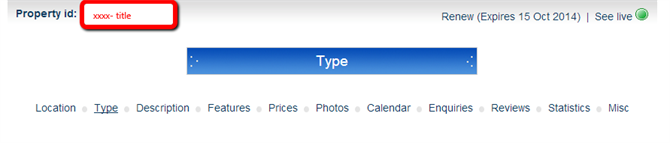
Property Edit > 2 Type
We have added a separate ‘toilets’ option (no.9). This should be updated if you have separate cloakrooms i.e. they are not part of a bathroom.
You now have the option to add the square metre size of your terrace and garden (nos. 11 and 12). Often guests have a preference for a larger outdoor space, especially if they are travelling as a family or in a large group. Updating this feature will help the renter decide on the suitability of your holiday rental.

Property Edit > 4 Features
Edit Themes (no.19) is where you choose a ‘Theme’ for your holiday rental, which depicts the type of experience a guest can expect i.e. city break, golf, family or ski. They can do this by opting to use the ‘Inspiration’ search functionality, found on the left-hand navigation. These themes have been consolidated to expand your opportunity to be found, so please update your themes according to their relevance. You can choose a maximum of three.

My Details > Property Managers
Property managers now have the option to add additional company details. Visit the My Details page in your user account and scroll down to ‘Additional Information’. Here you can include your company logo, website address and a company description.
This information can be viewed by renters on your Property Managers page, which links from the ‘Contact the property manager’ section in the property description. Also included in this page are your individual property reviews.

Ad Archive
Improve the organisation of the ‘My Properties’ section by archiving properties that are not currently available or expired. You may be aware that your expired or inactive properties are never deleted from your account and until now have always appeared in your list of properties.
Now you can hide a property by archiving it. The property will be hidden from your property list, making it easy to organise and find your ‘live’ properties. You can always unarchive the property, if it becomes available in the future. To archive your advert, click on the Miscellaneous category tab under the Account Overview heading.

Coming Soon
We’ll soon be introducing a new feature in the ‘Prices’ section, where you can introduce a price based on the number of guests.
Watch this space for information on the holiday rentals licence law in your region. You will soon be able to include your licence registration number if it has been introduced in your region - Catalonia, Valencia, Balearic Islands and Asturias will be the first to roll out.
